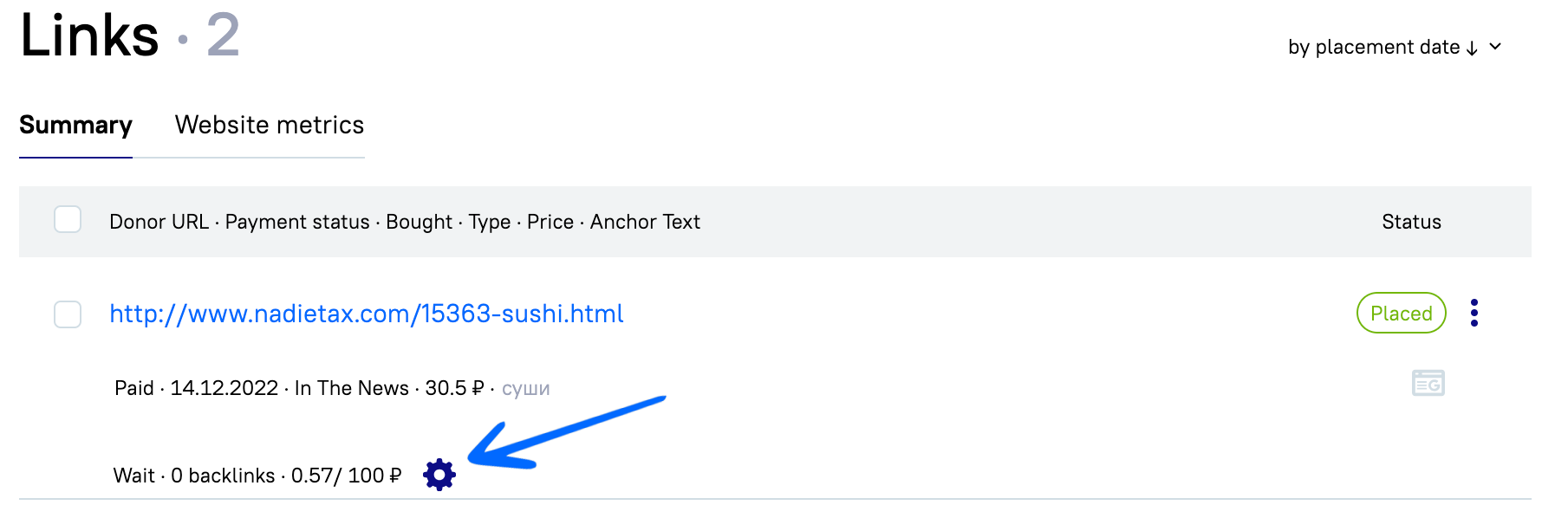In the new interface, there is an option to enhance all promoted links, both block and article links. Tier 2 enhancement increases the weight of the promoted page, helping to outperform competitors. This mechanism is relevant for complex topics where it is difficult to find suitable donors.
How to launch link enhancement
To enhance a link, you need to go to the purchased link, click on the three dots to the right of it, and select “Enhance Tier 2”.
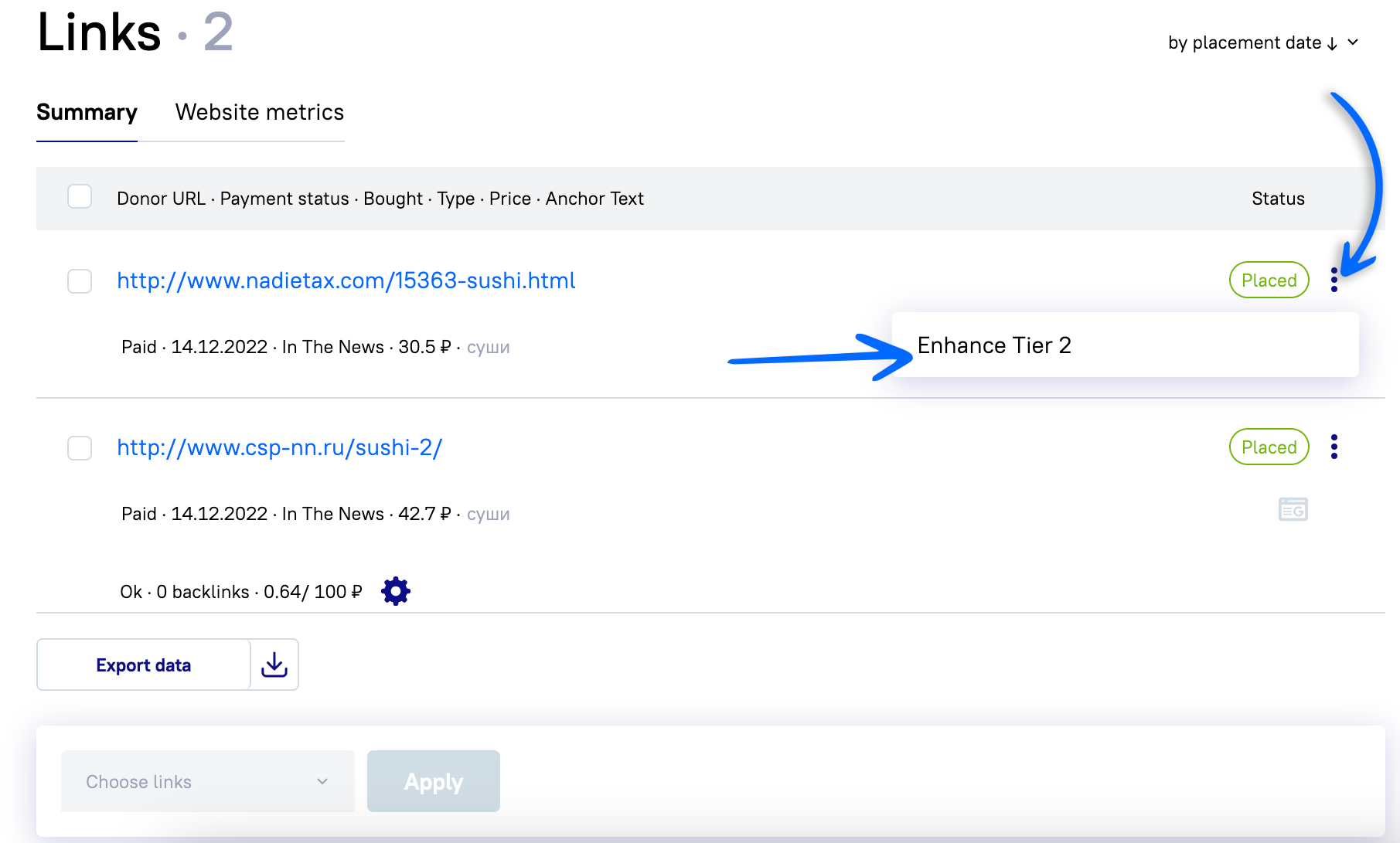
In the window that appears, specify the budget for enhancement and click the “Start” button.
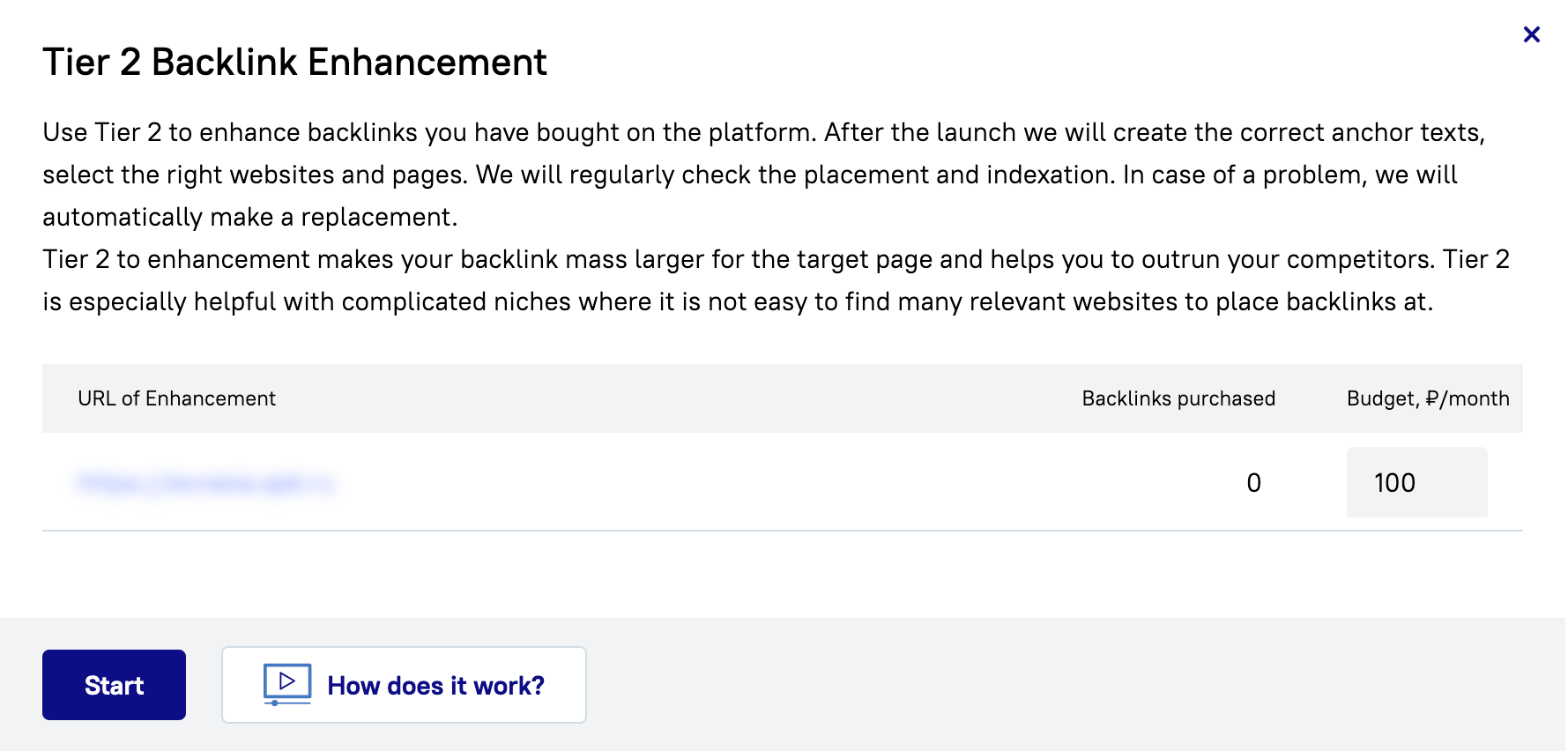
You can strengthen all your links, not the only one. To do this, select the desired links, click the “Select links” button at the bottom of the list, choose the option “Enhance Tier 2”, and click the “Apply” button.
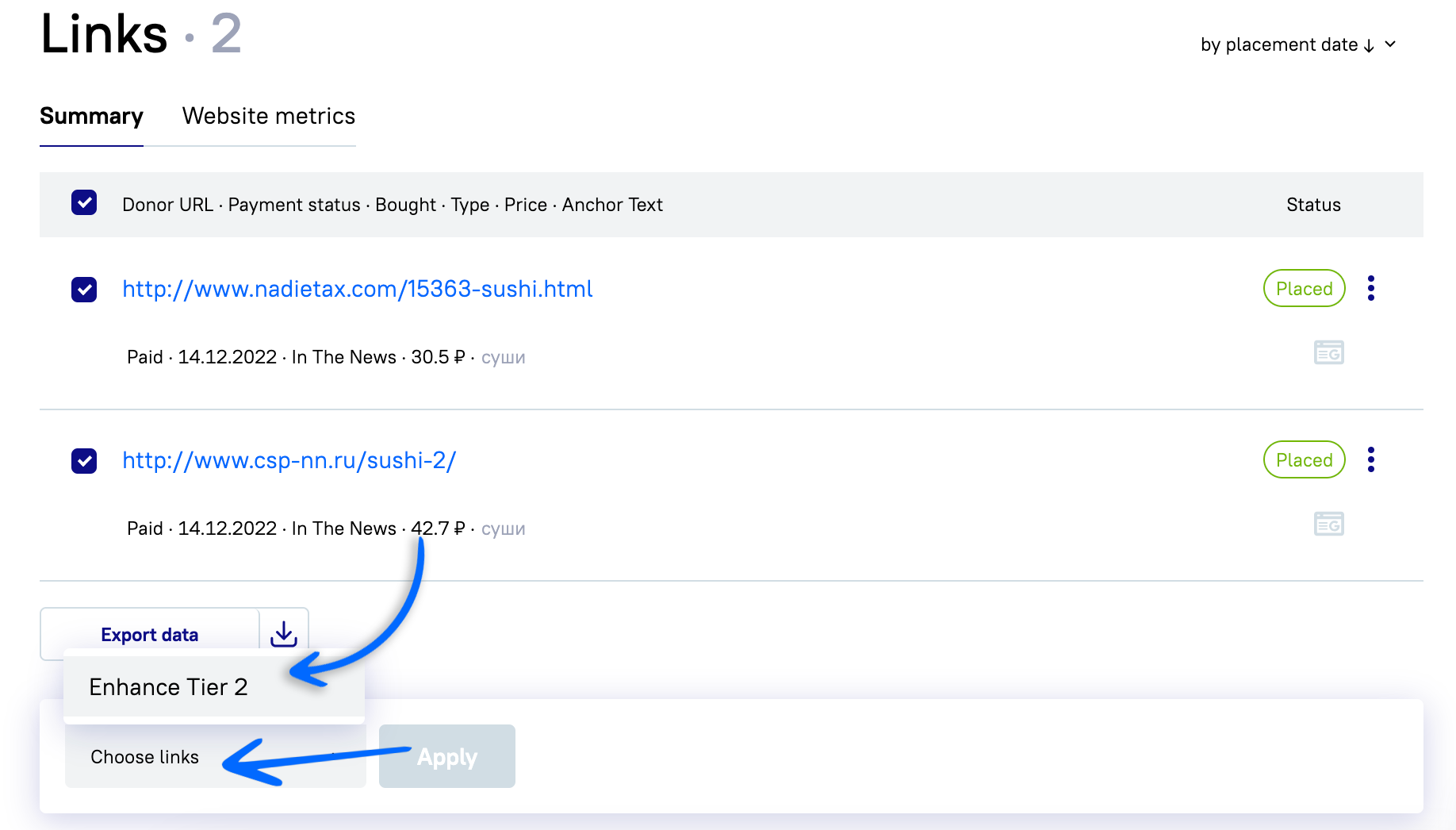
In the window that appears, set the budgets for enhancement for each page. You can also use the mass setting of the budget. In this case, you set the desired amount, click “Set budget”, and it is automatically assigned to each page. After clicking “Start”, the system will start automatically purchasing links for enhancement.
Link enhancement can be paused temporarily or stopped completely by clicking the corresponding buttons at the bottom of the window. Clicking on pause stops the purchase of new links. Previously purchased links continue to be placed, and payment is deducted for them. When stopped, previously purchased links are removed. When the link under enhancement is removed, the enhancement is also deleted.
The minimum budget for enhancement is 100 rubles. This amount is enough to purchase 10–20 links, which is sufficient to see the effects of enhancement.
Where to find Tier 2 links
In the new interface, Tier 2 links are not a separate project but a separate type of links. On the “Links Profile” tab, the “Tier 2” column displays the number of purchased links.
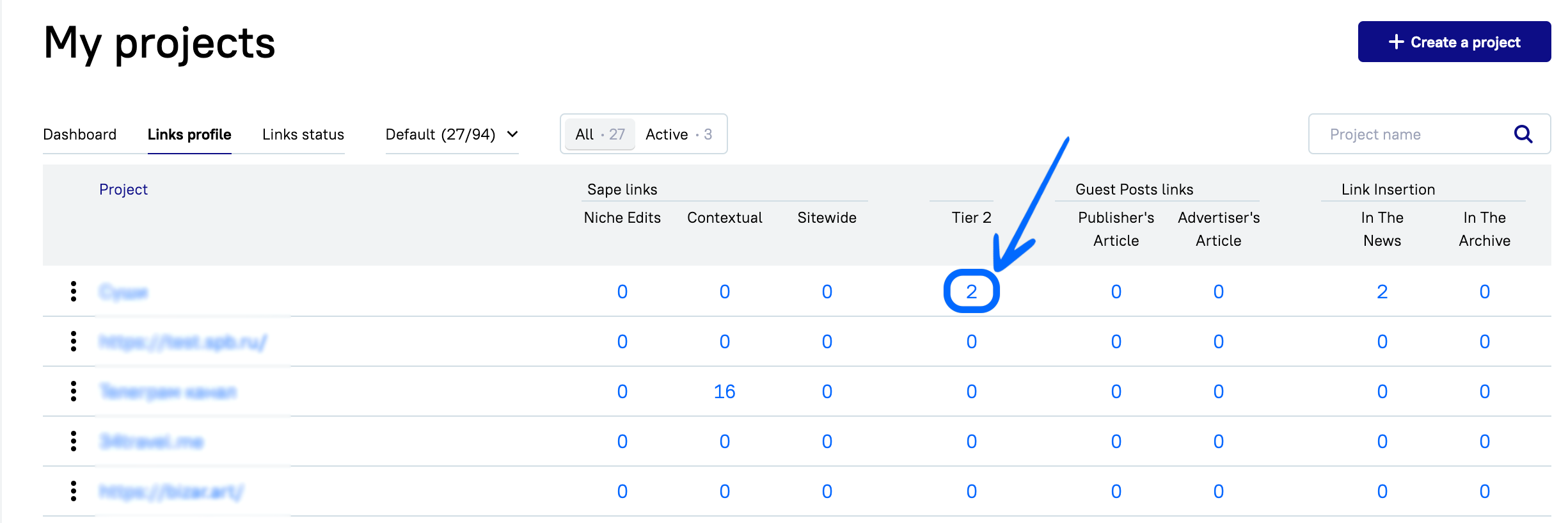
Clicking on the number takes you to the list of enhanced links. You can also use the link filter and select the option “Tier 2 boost launched” to view the enhanced links.
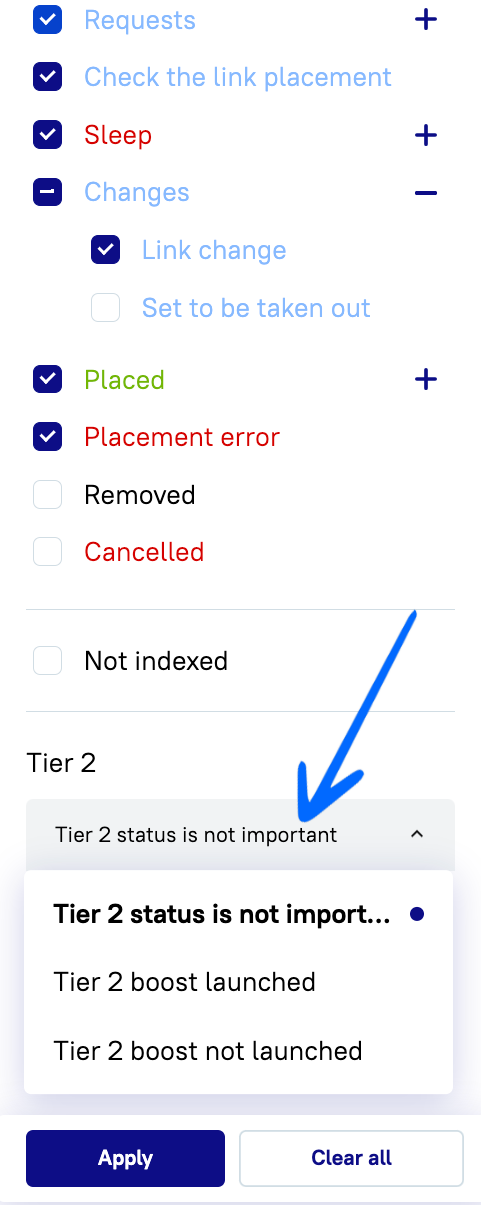
Clicking on the gear icon next to a link opens the window for editing it: setting the budget, stopping, or pausing it.