Project Overview
Traffic
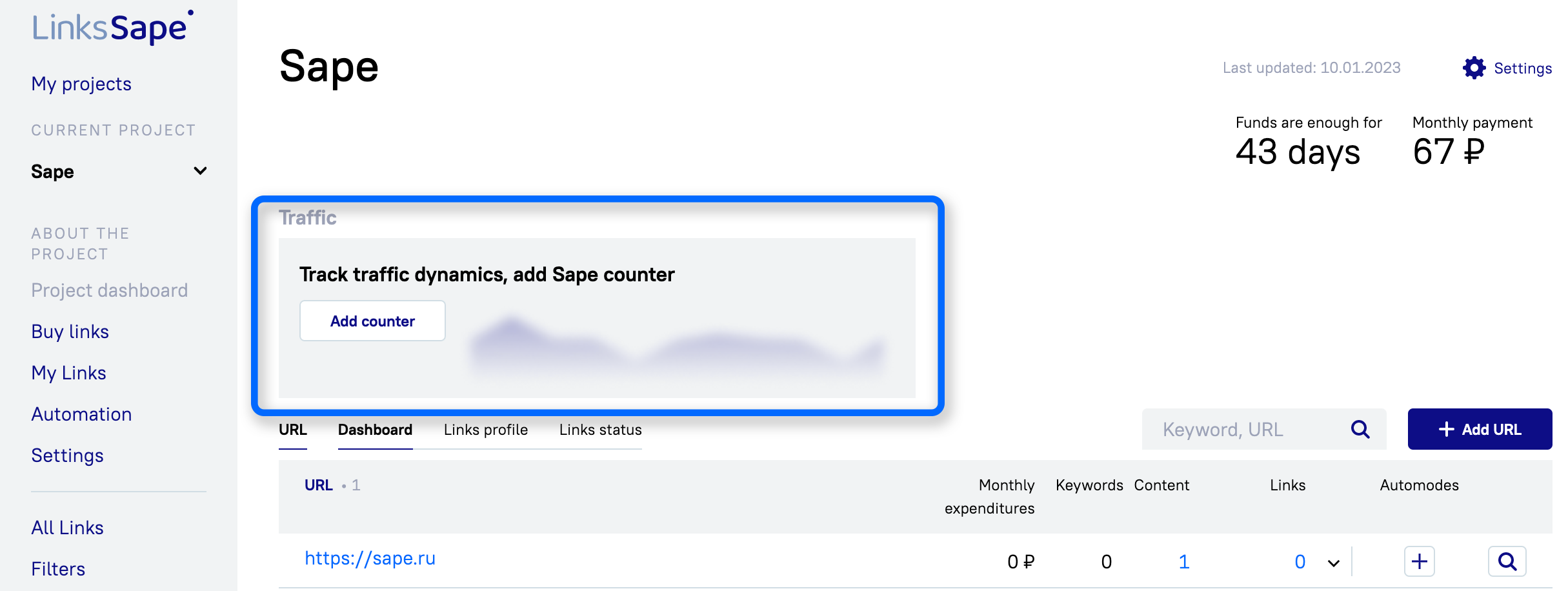
If you have a Sape counter connected, just below the project name you will see a graph of traffic dynamics on the site:
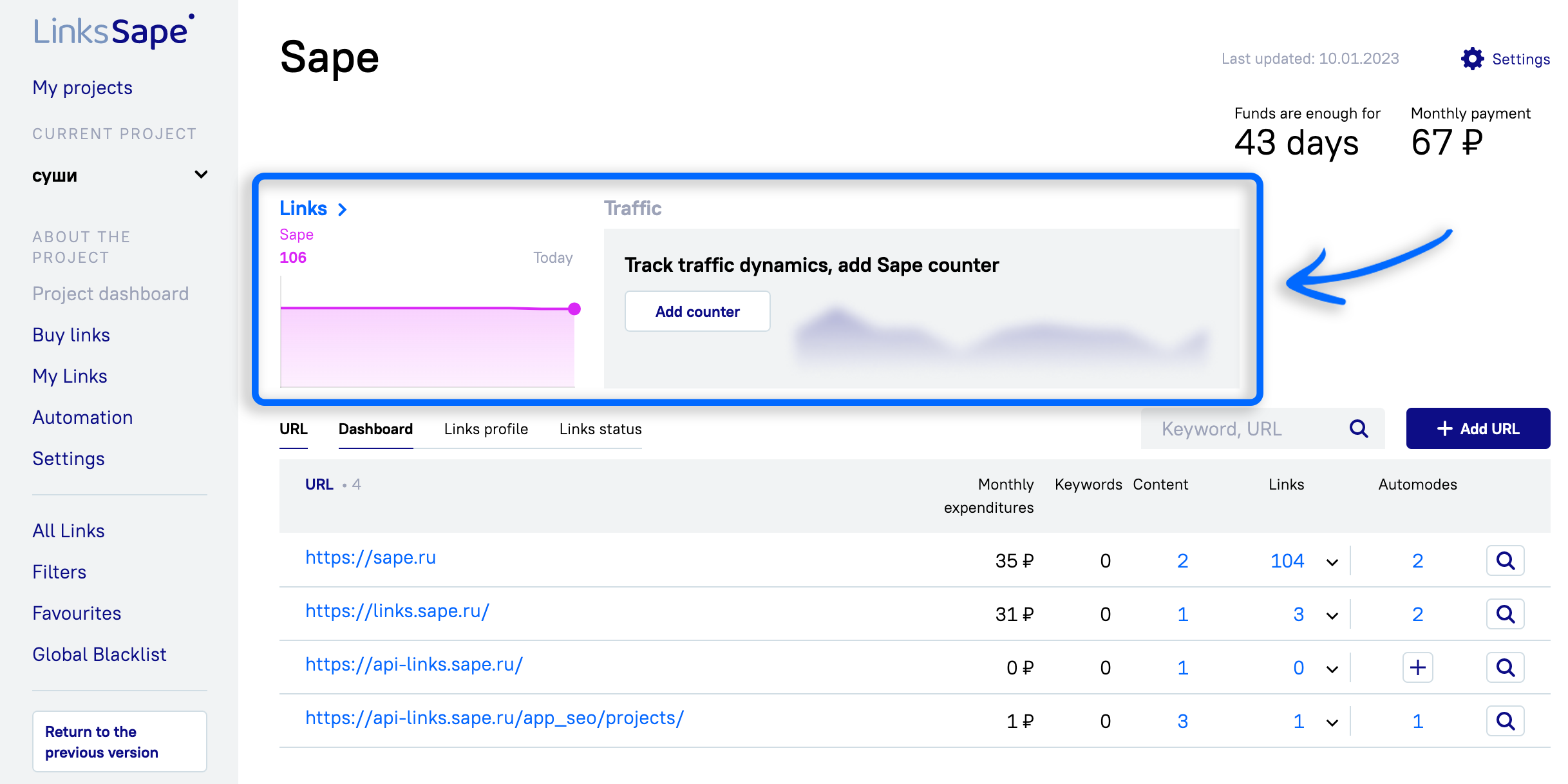
URL
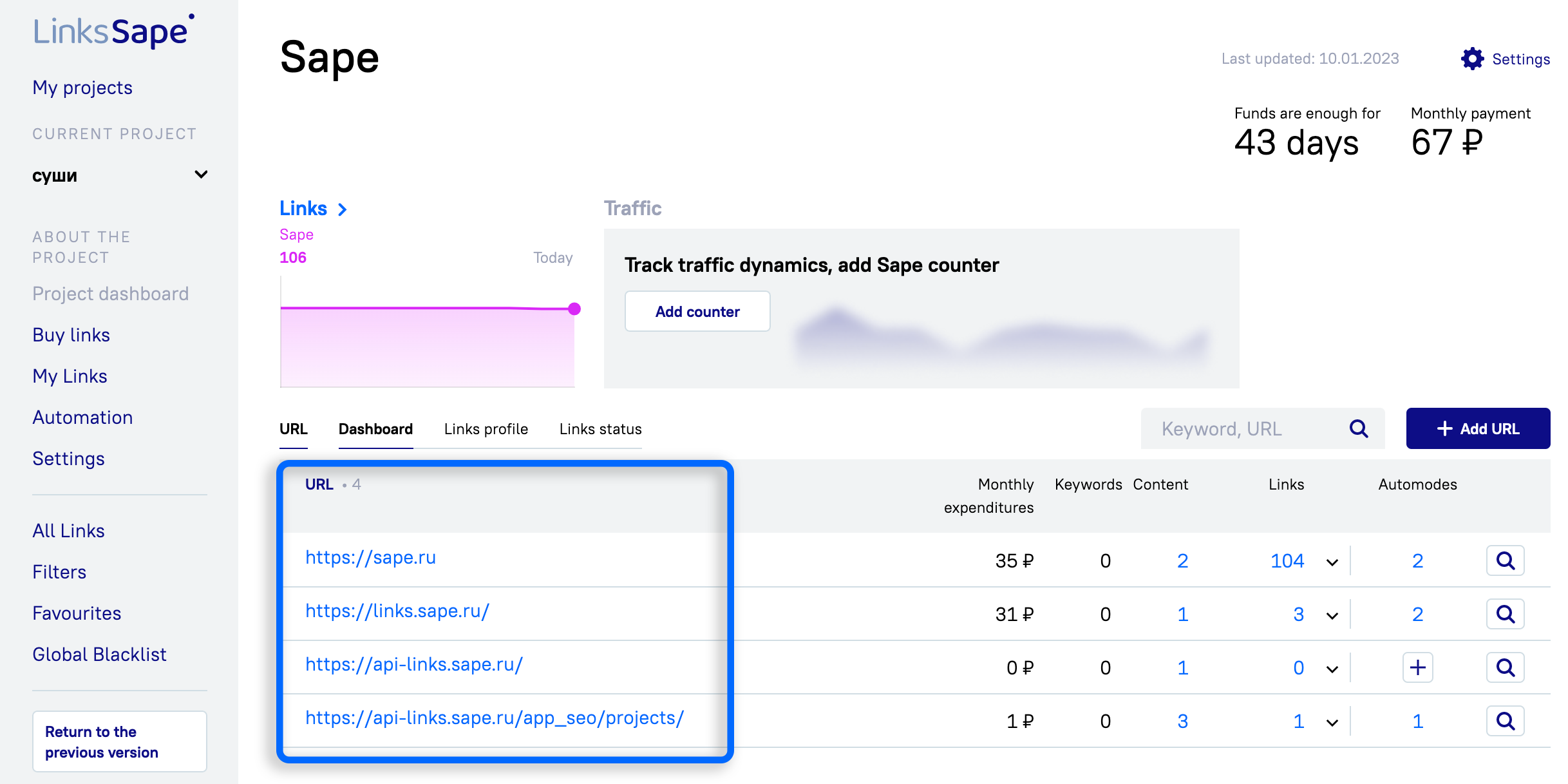
List of URLs of the project - click on the URL to go to the site page. At any time you can add new URLs to the project.
Dashboard
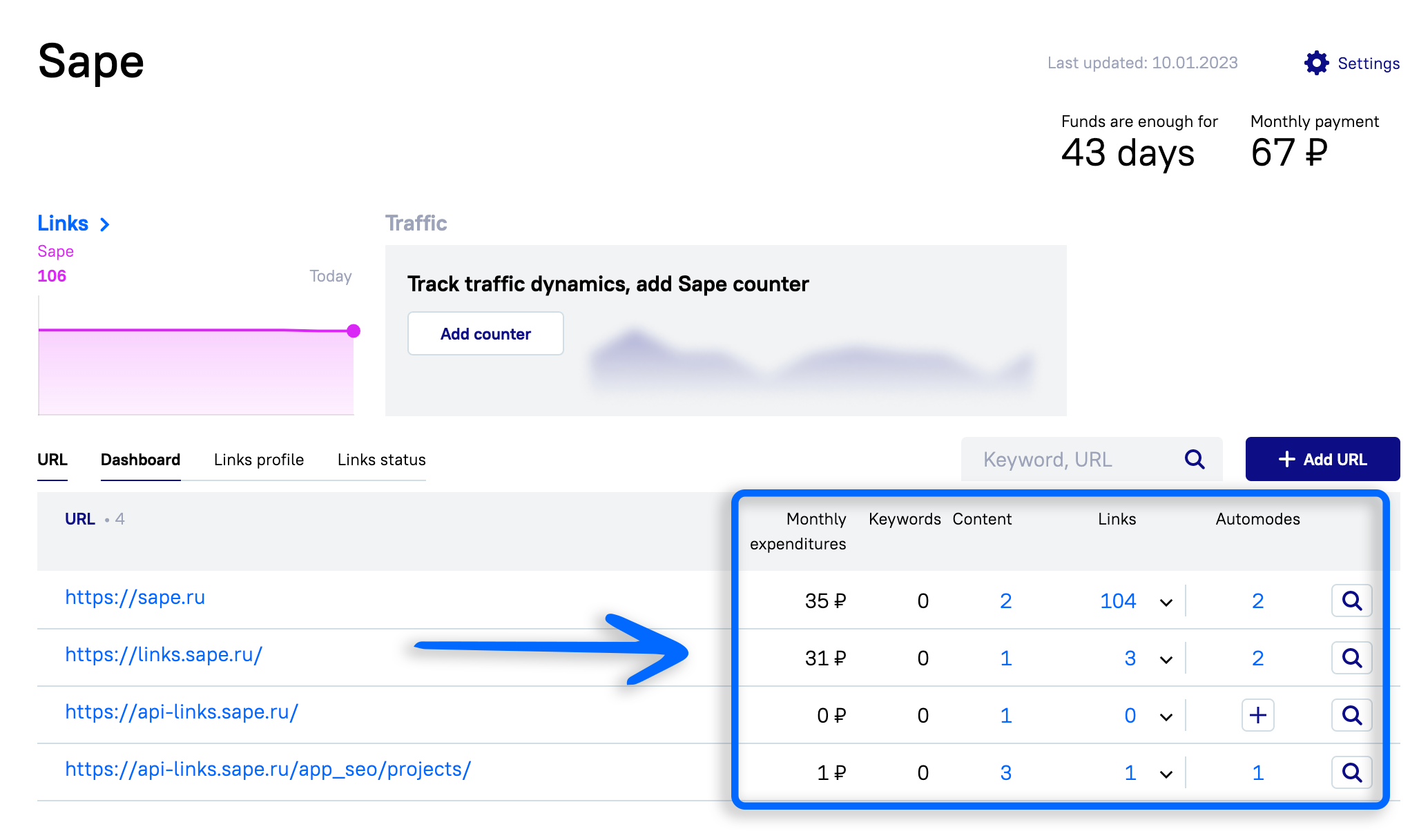
Monthly expenditures is the project budget expenditure for the last 30 days.
Keywords are the number of keywords added to a given URL.
Content - texts, anchors, articles, etc., ready for placement on the websites. Click on the number to go to the list of content. There you can:
View all types of content;
See the number of posted texts and articles (click on the number to go to the My Links menu);
Add new content;
Choose websites for publishing (click on the shopping cart to go to the Buy links menu);
Set limits on the use of added texts;
archive, unzip, delete content.
Links profile
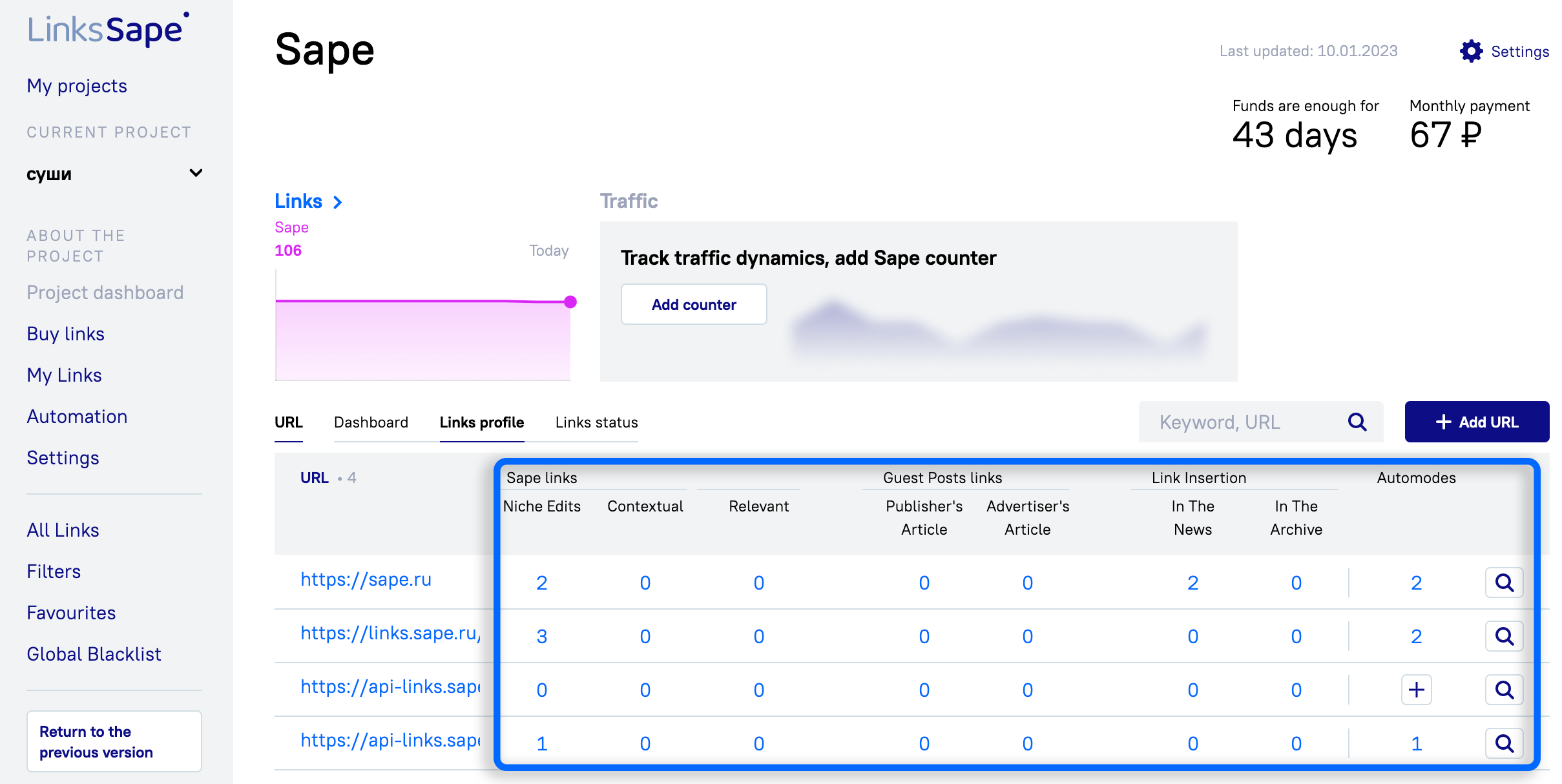
Here you can see the number for each type of backlinks that you`ve purchased for each URL. Click of the number to go to the My Links menu
Click on the + sign in the Automation column will lead you to the Automation menu.
A click on the magnifying glass will lead you to the Buy Links menu.
Links status
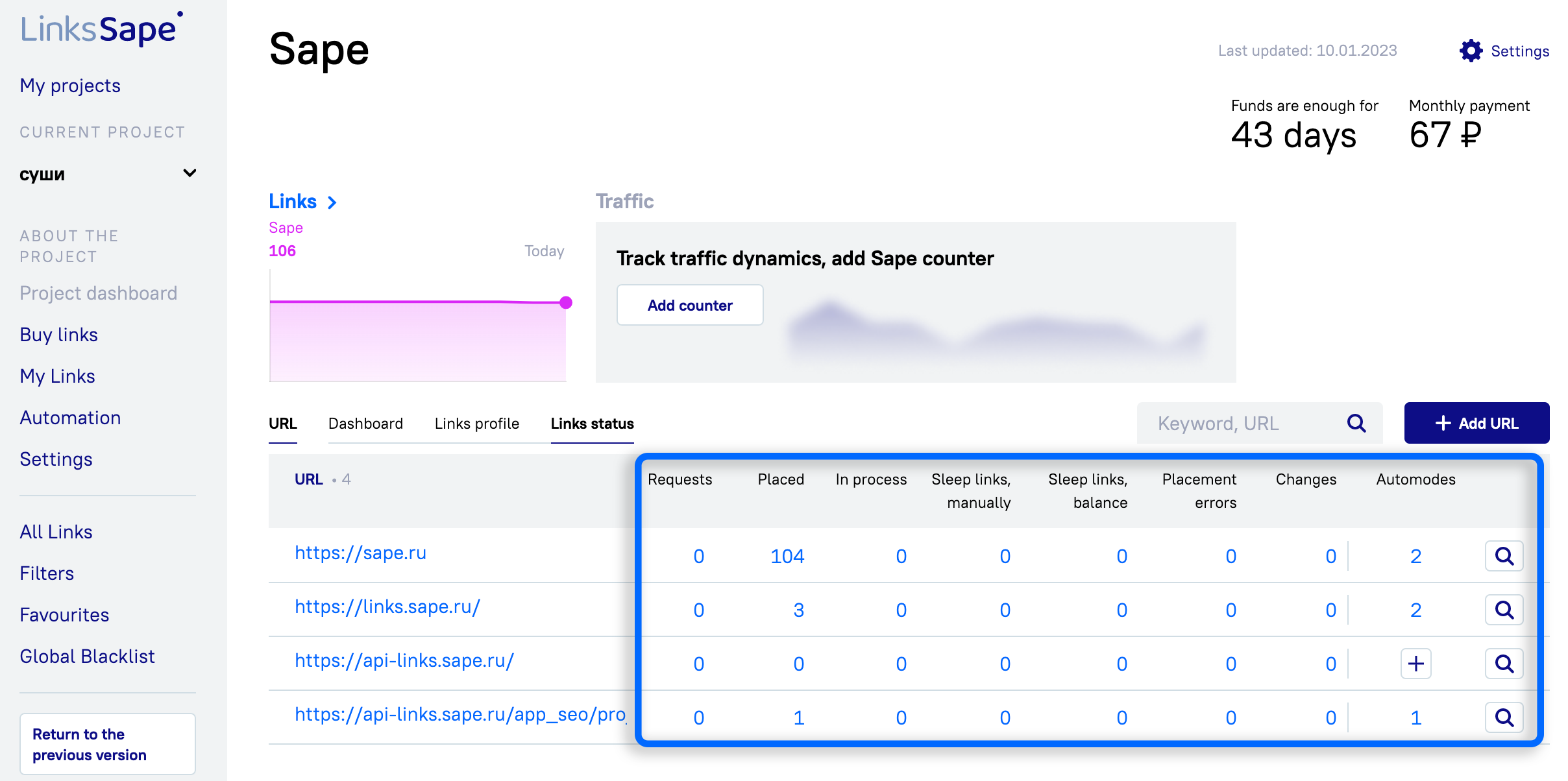
Displays the number of backlinks in each status for each URL of the project. Clicking on the number will lead you to the My Links menu.
Clicking on a number or pressing on the + in the Automation column will lead you to the Automation menu.
A click on the magnifying glass will lead you to the Buy Links menu.
