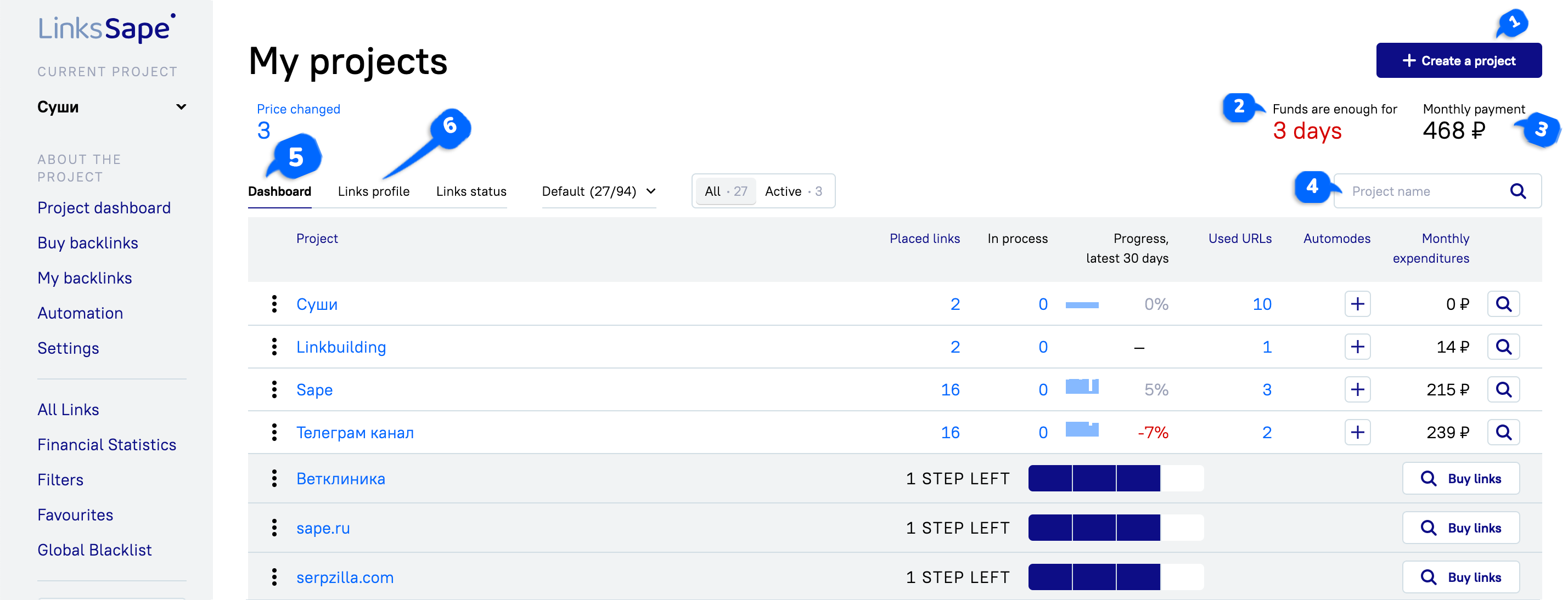
1. Create a project — a button to navigate to a page with a new project creation form.
2. Funds are enough for — the projected number of days during which all project links will remain in the OK status with the current number of links saved.
3. Monthly payment — the amount of funds that will be spent in the month to maintain all links across all projects in the account as OK. This forecast calculation includes links in the OK, ERROR, and WAIT statuses. Links in the SLEEP status are not taken into account in this calculation.
4. Project search — by name or ID
5. Dashboard — summary information about all projects
Project — name of the project
Placed links — the total number of actually placed links for each project. Clicking on the link count takes you to the link menu.
Change dynamics of link quantity in the last 30 days.
Used URLs — the number of pages in progress for each project. Clicking on the URL count takes you to the project overview.
Automodes — enable auto mode or go to the auto mode page. Clicking on the count takes you to the auto mode menu, clicking the plus sign (when no existing auto modes are present) creates a new auto mode.
Monthly expenditures — the calculated projected budget expenditure based on current expenses for the next 30 days.
6. Link profile — displays the distribution of links across projects based on types:
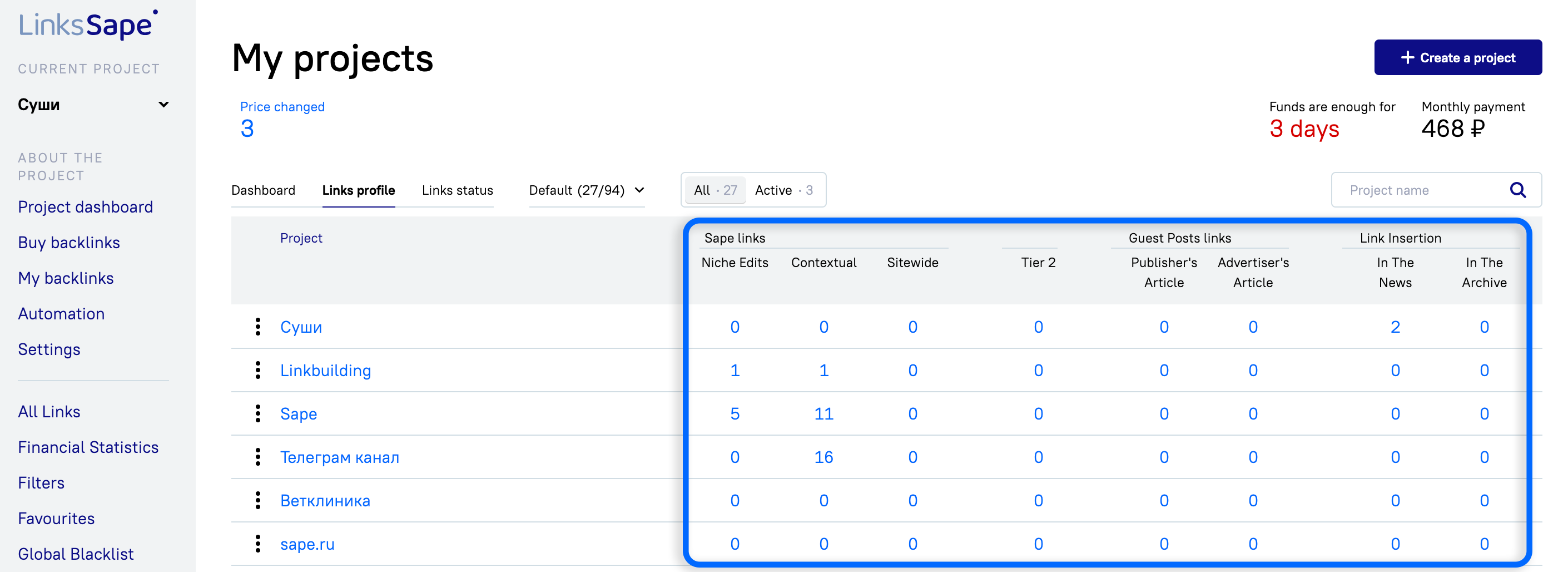
Sape links:
Niche Edits;
Contextual;
Sitewide.
Tier2:
Guest Posts links:
Publisher's Article;
Advertiser's Article;
Link Insertion:
In The News;
In The Archive.
Clicking on the link count opens a window to view links of the selected type, where you can see:
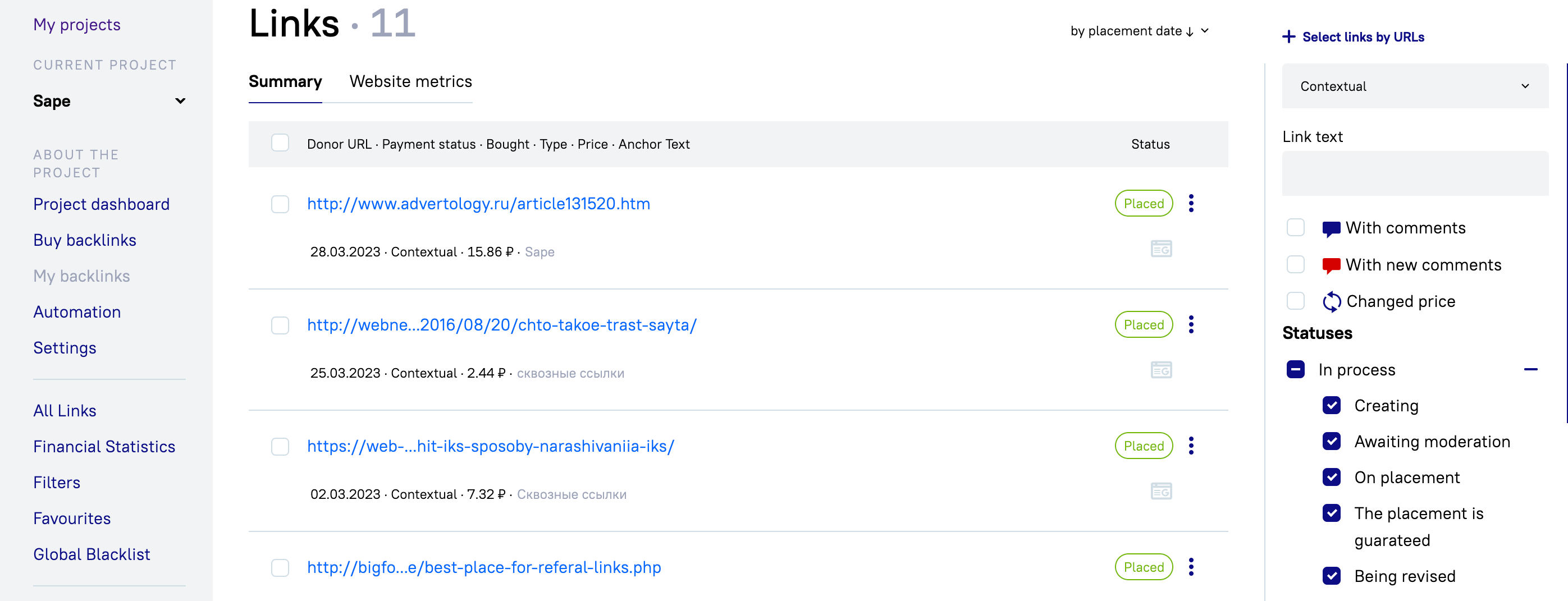
Donor URL;
Payment status;
Bought (Date);
Type;
Price;
Anchor text;
Status.
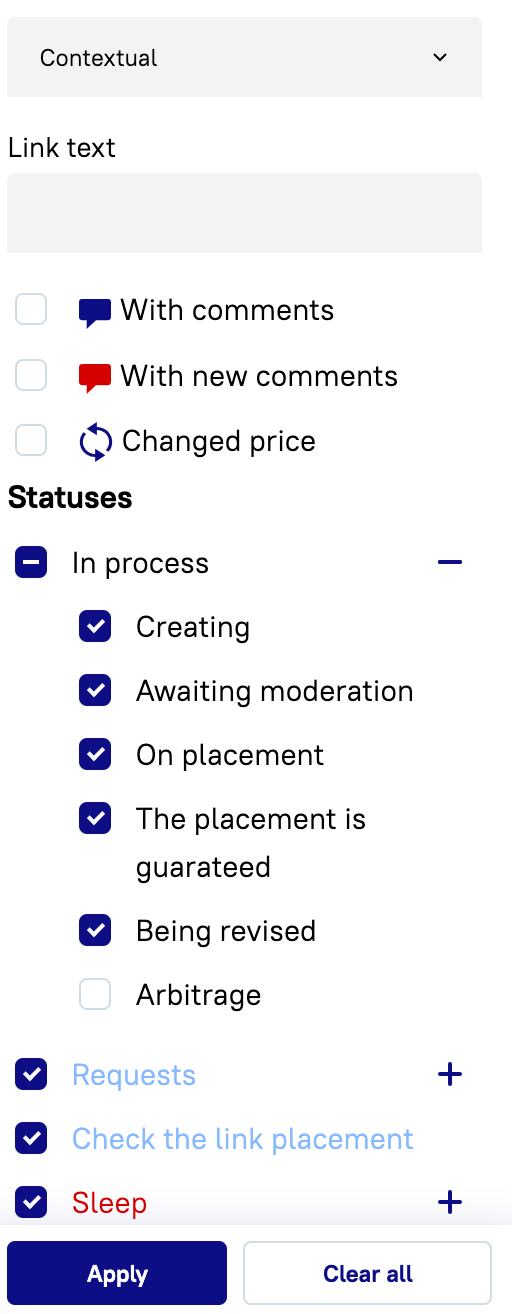
In the right menu, you can select links by URLs (select platform URLs). Here you can also configure the display filter:
By link type;
By link text;
With comments — all or only new ones;
By statuses — statuses and descriptions are here;
By indexing.
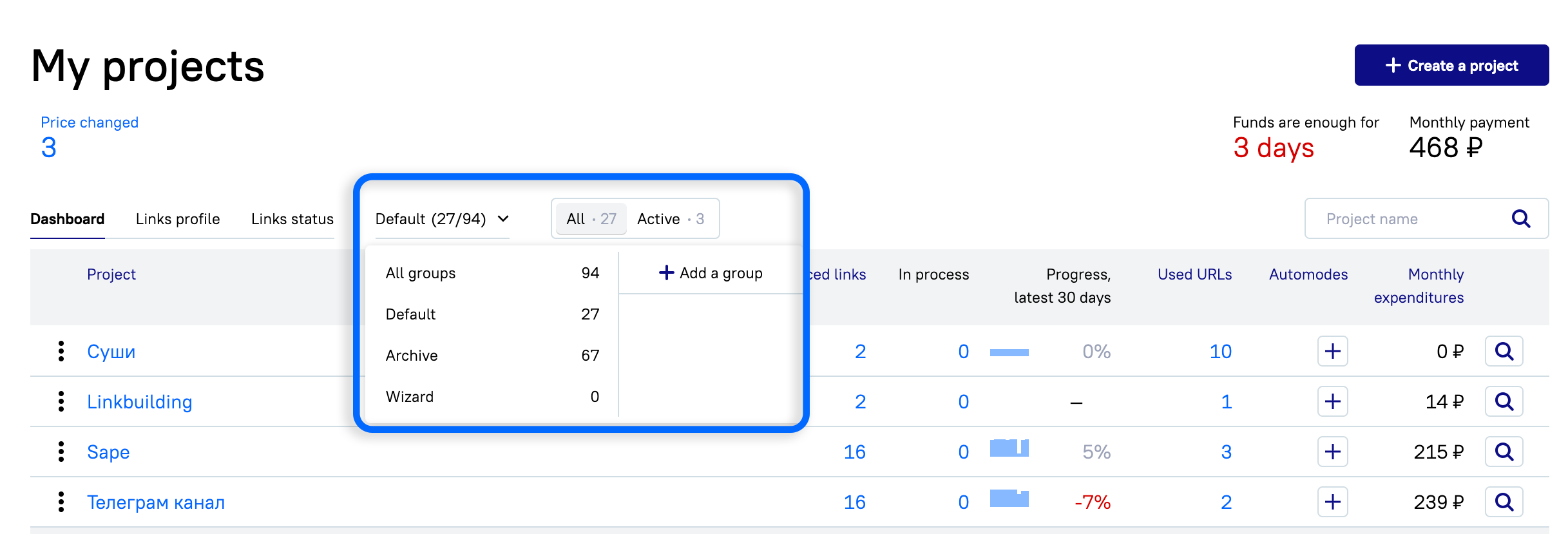
All groups — the ability to view all created project groups and create a new one.
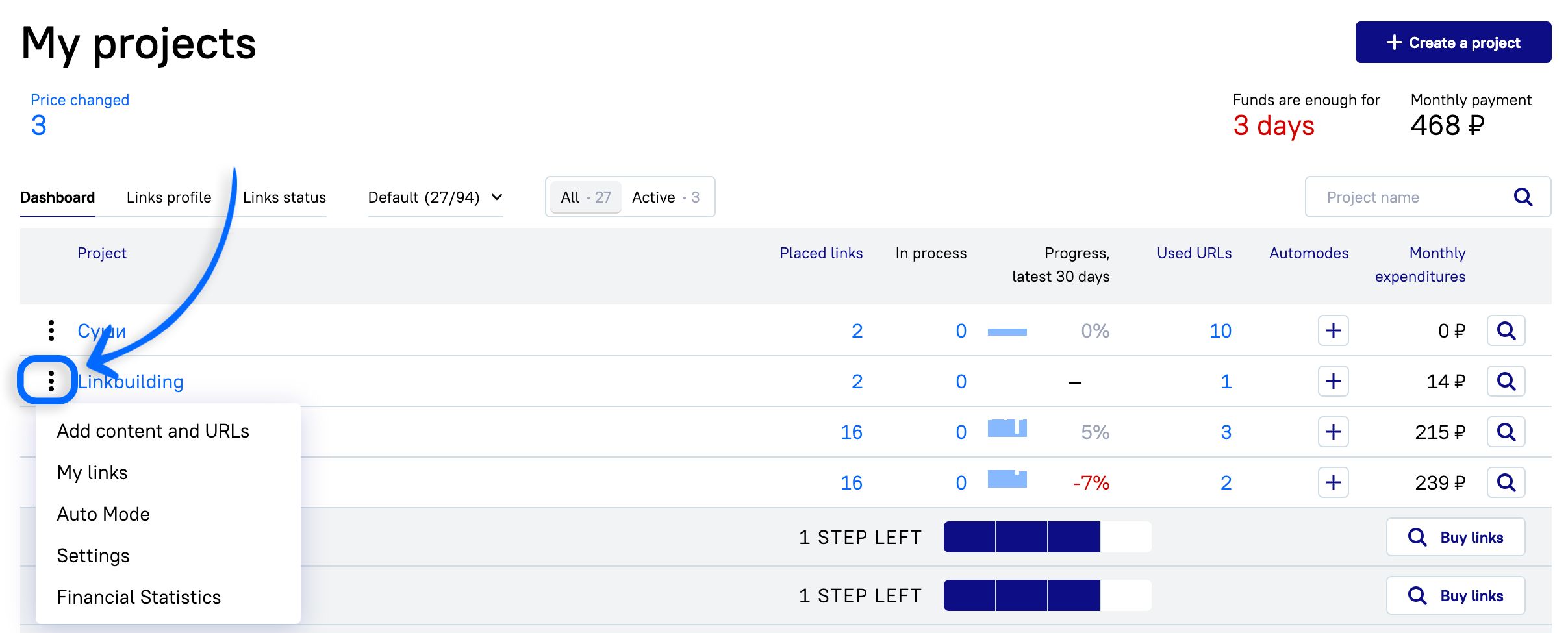
Three vertical dots next to the project name in the project list display the menu:
Add content and URLs;
My links;
Auto mode;
Settings.
Financial Statistics
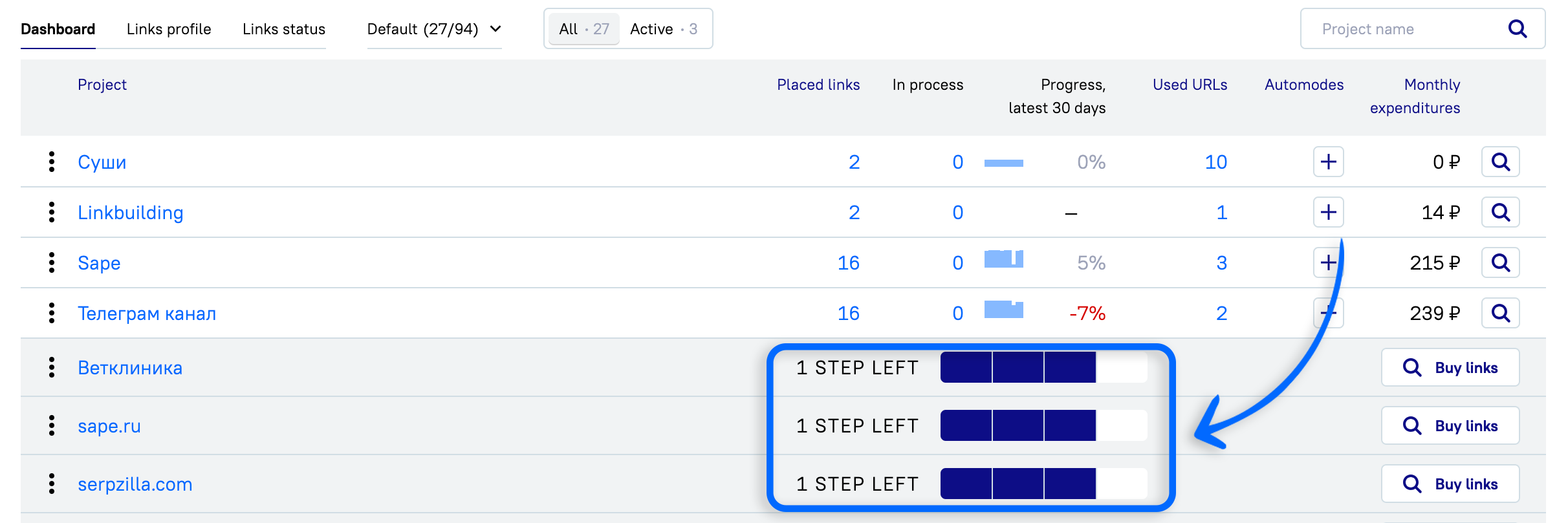
While the project is not launched, a readiness scale is displayed instead of column values:
Add content and URLs;
Top up the balance;
Select sites;
Buy links.
