Favorites is a white list of websites and it has two sections:
For Niche Edit backlinks
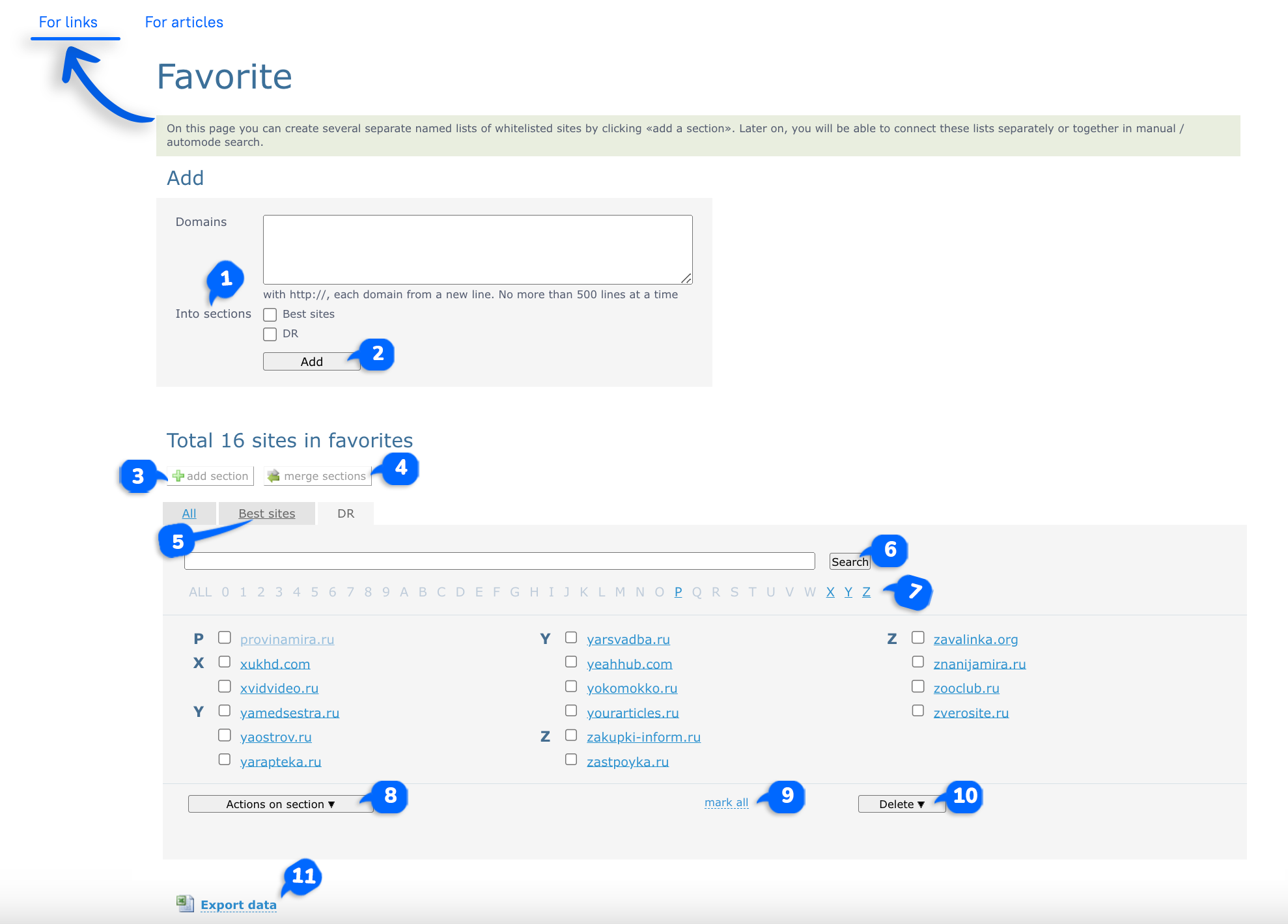
Into sections - select the Favorites section to which you want to add the domain.
Add - Bulk addition of sites to the Favorites list.
Add Section - Button to Create a New Favorites Section
Merge sections - button to merge sections, after clicking on the button you need to select the lists that you will combine.
Section Name tab - Click on the tab to open a specific list. The All tab shows all domains that have been added to your Favorites lists.
Search - Specify the domain and click the search button, if the domain has been added to Favorites, it will appear on the form.
Alphabetical index - allows you to select domains by their first letters
Section Actions - The ability to rename or delete a partition.
Select all - select all sites of the open list.
Remove - the selected site is removed from Favorites.
Data Export - Allows you to unload all added domains from the open list.
For Guestpost articles
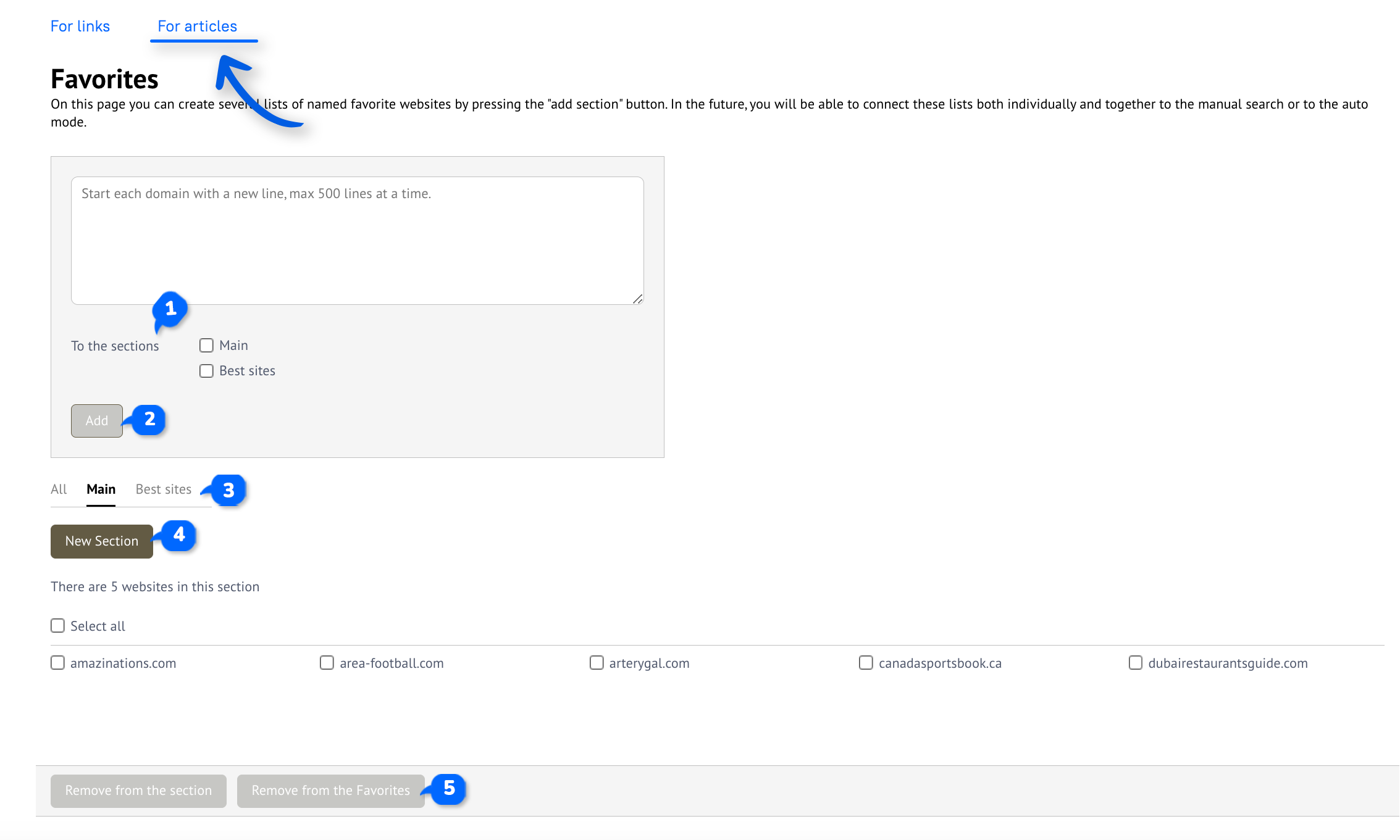
To the sections - select the Favorites section to which you want to add the domain.
Add - bulk addition of sites to the Favorites list.
Section Name tab - Click on the tab to open a specific list. The All tab shows all domains that have been added to your Favorites lists.
New Section - click to create a new Favorites Section.
Remove from the Favorites - the selected site is removed from Favorites.
